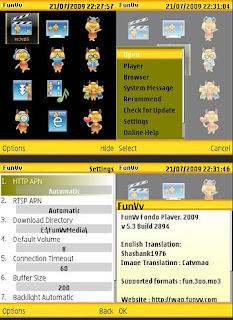Description
DescriptionSwift Voice Note Taking - Record and email voice notes to your email address with as little as two button presses! The simple process is what makes VoiceQ so powerful.
Never Lose Instant Memos and Thoughts - Record memos while you're on the move without access to your work PC and have it all waiting for you at your email queue once you're back at the office.
Boost Your Productivity - Increase your productivity with this new great ability to record and store details that were lost or forgotten without VoiceQ.
Utilize Your Smart Phone - VoiceQ uses your smart-phone capabilities in the best possible way! Using your smart-phone voice recording capabilities and internet connectivity VoiceQ brings your voice notes to your office anywhere, anytime!
Ready To Use - VoiceQ uses your built-in messaging email configuration and is ready to use right after installation or with very little configuration! Install VoiceQ and start wiring voice notes to your email right away!
Simple Operation - First press to initiate voice note recording. Second press to stop recording and email voice note to your pre-defined email address.
 Frequently Asked Questions
Frequently Asked Questions(1). What happens to my previous recordings?
(2). What audio format VoiceQ uses to store notes I record?
(3). How can I tell if I have enough free memory space for my recording on my mobile phone?
(4). I'm trying VoiceQ but my recorded notes aren't sent via email, what might be causing this and how can I fix this?
(5). Is the a possible to make recording easier and faster? I would like to use VoiceQ while I'm on the go and would like to record voice notes with as little presses as possible!
Answers
(1). What happens to my previous recordings?
VoiceQ uses the same one audio file for all of your recordings. Once you start recording, the previous recording is overwritten, and the new recorded voice is saved to that file.
Notice – the previous recordings that were sent by email, still exist as attachments in the e-mail.
(2). What audio format VoiceQ uses to store notes I record?
The recorded audio file used in VoiceQ is a compatible WAV file, which can be played anywhere.
The encoding is done as PCM audio format, 128 kbps Bit Rate, 16bit Audio sample size, mono (1channel), 8kHz Audio sample rate. This means that the file size remains small and uses about 1MB of storage for every minute of recording. This way you can easily use VoiceQ to record also long voice notes without a problem.
(3). How can I tell if I have enough free memory space for my recording on my mobile phone?
You can go to Options -> Settings -> Save to Path and set a location for the audio file to be stored in. If there isn’t enough free space for the maximum configured recording on the selected path, an error message will be displayed.
Using this setting you can configure VoiceQ to store note recording to external storage card.
(4). I'm trying VoiceQ but my recorded notes aren't sent via email, what might be causing this and how can I fix this?
When sending a note with VoiceQ via email, VoiceQ automatically use your mailbox definition as defined on your phone's Messaging application. If your voice notes aren't sent with VoiceQ most chances that you never defined a mailbox within the built-in Messaging application and therefore VoiceQ is unable to email your recorder notes.
To get VoiceQ to submit recorded notes properly you should first verify and configure a working mailbox within the built-in Messaging application. This configuration will then be used also by VoiceQ automatically to submit your voice notes to your desired email address.
In order to configure your mailbox, please go to your phone’s Menu -> Messaging, and make sure there is a default mailbox defined there. We suggest that you try sending a new email message using the Messaging application to verify that your mailbox is defined properly. Once you configured a default working mailbox within the Messaging application VoiceQ will be using this configuration to email your recorded voice notes too.
Notice - Most Nokia users use a different messaging application that is shipped by Nokia. Please notice that you'll still need to configure your mailbox in the Symbian default Messaging application for VoiceQ to work properly, which is a different application than Nokia's messaging applications.
(5). Is the a possible to make recording easier and faster?
I would like to use VoiceQ while I'm on the go and would like to record voice notes with as little presses as possible!
You can make VoiceQ record voice notes even easier and decrease it all the way to two button presses!Go to Options -> Settings, make sure both "Record on startup" & "Email after recording is done" are set to Yes. This will make VoiceQ work in the easiest way, with only 2 clicks for voice recording submission. With this configuration your voice note recording will work in the following way:
1st click - Launching VoiceQ automatically start recording your new voice note.
2nd click - Stops recording, automatically sends your recorded note via email and closes VoiceQ automatically after.
DOWNLOAD 


IF YOU LIKE SHARK MOBILE SERVICE THEN BE COME WITH US AS A FOLLOWERS.
(JUST CLICK & SIGN IN : Follow this blog )