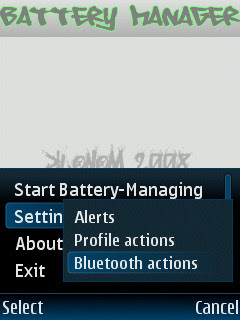 As the name already says, "Battery Manager" is a program that manages your Battery. You want to save Battery Charge at the e.g. the last two remaining bars but you dont got the time to always look on your phone? Use Battery Manager! You can set simple Alerts, Profile or Bluetooth actions.
As the name already says, "Battery Manager" is a program that manages your Battery. You want to save Battery Charge at the e.g. the last two remaining bars but you dont got the time to always look on your phone? Use Battery Manager! You can set simple Alerts, Profile or Bluetooth actions.Heres an example:
How to save Battery Charge after two remaining Bars: Open Battery Manager. Click Options->Settings->Profile actions. Select Change Profile at 2 Bars. At next menu select Change Profile to Offline. At last, just click Options->Start Battery-Managing.
Then put it to Background and relax...
But thats just an example. You can set it to nearly all basic Profiles at any Battery State, be warned at a specific Battery State with Sound or switch on/off Bluetooth. You even can have multiple actions, like switch off Bluetooth at 3 Bars and change Profile at 1 Bar.
You want to personalize your sound? No problem, just replace "C:\Battery-Manager\alert.wav" with any sound you want to.
This is version 1.5. It has a graphical interface and a new icon!
Installation Notes: Before installing Battery Manager, install "xprofile_3rd_110_unsigned.SIS" & "blues_3rd_1_0_0_unsigned.SIS" to your phone memory, both attached in this Download! Then install "BatteryManager_v1_5_0_unsigned.sis"
also to your phone memory.
Have Python installed.
All files are unsigned.
Bluetooth actions only possible with CapsOff!
New Version v1.5e added 10/11/2008
New Feature: - close the app at a specific battery stat.

Widget Code For : MySpace , Facebook , Blogger , Typepad , Wordpress , Livejournal , Tagged , Multiply , Freewebs , Blogger Post , Netvibes , I Google , PageFlakes and much more.....
So i mean to sey Sharkmobile Widgets For Your Blog , Profile , or Web Page ....
Then Chack This out The Coooooolest Widget .....
Download Widgets Link


No comments:
Post a Comment